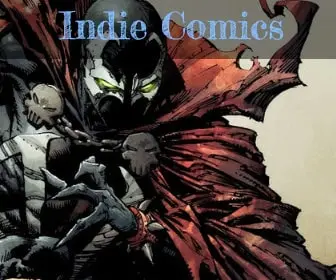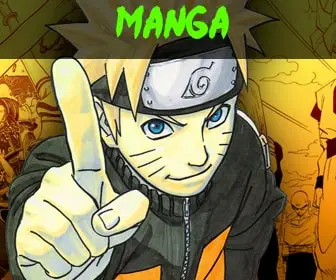Mastering Digital Coloring in Comic Books
Digital coloring plays a huge role in modern comic books. It brings artwork to life, adds mood, and highlights key details. A skilled colorist uses digital tools to turn black-and-white illustrations into vibrant stories. If you want to improve your digital coloring skills, understanding the basics and practicing key techniques will help you succeed.
The Basics of Digital Coloring
Digital coloring replaces traditional tools like paint and markers with software like Photoshop, Clip Studio Paint, or Procreate. These programs offer tools such as layers, brushes, and color adjustments. They make it easier to experiment and refine your work.
To start, you need a reliable drawing tablet and a program for coloring. Tablets like Wacom or iPads with Apple Pencils allow you to color with precision. Use layers to separate different parts of your artwork, such as characters, backgrounds, and special effects.
Understanding Color Theory
Color theory guides how artists use color. It includes the color wheel, complementary colors, and how light and shadow affect objects. Learning about color harmony will improve your ability to create balanced and appealing palettes.
Study the way colors interact. Warm colors like red and orange create energy and intensity, while cool colors like blue and green evoke calmness. Use contrast to make characters stand out or to draw attention to important details.
Tips to Improve Your Coloring Skills
1. Master Layering Techniques
Layers are your best friend in digital coloring. Use separate layers for flat colors, shadows, highlights, and effects. This setup makes adjustments easier without affecting the rest of the artwork. Label your layers clearly to stay organized.
2. Practice Flatting
Flatting involves filling areas with solid colors. Start with flat, base colors that match the scene’s mood. Flatting helps create clean separations and prepares your art for shading and highlights.
3. Learn Light and Shadow Placement
Lighting gives your art depth and dimension. Understand how light interacts with objects and use shading to show texture and form. Add highlights where light hits directly and shadows where it gets blocked. Soft brushes work well for smooth lighting, while hard edges suit dramatic effects.
4. Experiment with Textures and Brushes
Digital tools offer customizable brushes that mimic traditional textures like watercolor, pencil, or ink. Experiment with different brushes to find styles that fit your project. Adding textures like fabric or metal can make surfaces more realistic.
5. Use References for Accuracy
Look at real-life photos, movies, or other comics for inspiration. Observe how light, shadows, and colors work in similar settings. References help you understand how to make your colors look natural and believable.
6. Practice Color Grading
Color grading adjusts the overall tone of your artwork. Use it to enhance the mood of your scenes. For example, a warm golden tone suits a sunny day, while cool blues create a nighttime vibe. Adjust hue, saturation, and brightness for the best effect.
7. Stay Updated on Software Features
Programs like Photoshop and Procreate release updates with new tools regularly. Learn about these updates to improve your efficiency. Features like gradient maps or clipping masks can save time and add creativity to your workflow.
Building a Strong Portfolio
If you want to become a professional colorist, build a portfolio that showcases your skills. Include samples of your work with a variety of styles, moods, and effects. Collaborating with artists or practicing with line art online can help you develop your portfolio.
Denouement
Digital coloring turns black-and-white artwork into stunning visuals. By mastering tools, studying color theory, and practicing key techniques, you can create professional-quality comic book pages. Keep experimenting, learning, and refining your craft to bring your artistic vision to life.