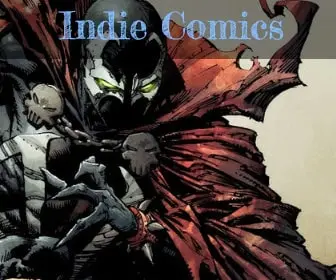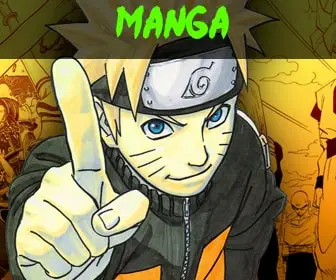The World of Digital Comics: A Guide to Creating and Publishing Online
The digital revolution has changed the way we consume and create comics. Gone are the days when creating comics meant working solely with pen and paper. Today, artists and writers have a plethora of digital tools at their disposal that make the process of creating comics easier, faster, and more accessible. This comprehensive guide will take you through the steps of creating digital comics, from selecting the right software to digital drawing techniques and publishing online.

Selecting the Right Software
There are several software options available for creating digital comics, each with its own set of features and capabilities. Here are some of the most popular ones:
- Adobe Photoshop: This is a powerful software used for digital painting and photo editing. It has a wide range of brushes and tools that make it ideal for creating detailed and realistic artwork.
- Clip Studio Paint: This software is specifically designed for creating comics and manga. It has a wide range of comic-specific tools and features such as panel layout, perspective rulers, and speech balloons.
- Procreate: This is a popular app for the iPad that is used for digital painting and drawing. It has a user-friendly interface and a wide range of brushes.
- MediBang Paint: This is a free software that is available on multiple platforms. It has comic-specific tools and features and a wide range of brushes.
Digital Drawing Techniques
Creating digital art requires a different set of skills and techniques than traditional drawing. Here are some tips to get you started:
- Understand Layers: Layers are one of the most important features of digital art. They allow you to work on different parts of the image separately, making it easier to make changes and corrections.
- Use a Graphics Tablet: A graphics tablet is essential for creating digital art. It allows you to draw directly onto the computer and gives you more control and precision.
- Start with a Sketch: Just like traditional art, it’s important to start with a rough sketch of your comic. This will help you plan the composition and layout of your panels.
- Ink and Color: After you have your sketch, you can start inking and coloring your comic. Use different layers for inking, flat colors, and shading.
- Add Text and Speech Balloons: Use a separate layer for text and speech balloons. Most comic creation software has tools that make it easy to add and edit text and speech balloons.
Publishing Online
Once you have completed your comic, it’s time to share it with the world. There are several platforms where you can publish your digital comics:
- Webcomics Platforms: There are several platforms specifically designed for publishing webcomics such as Webtoon, Tapas, and Smack Jeeves.
- Social Media: Social media platforms like Instagram, Twitter, and Facebook are a great way to share your comics and build an audience.
- Your Own Website: Having your own website gives you complete control over your comics and how they are presented.
- Digital Stores: You can also sell your digital comics on platforms like Gumroad, Etsy, and Comixology.
Conclusion
Creating digital comics can be a rewarding and fulfilling endeavor. With the right software, techniques, and a platform to share your work, you can create compelling digital comics that can be enjoyed by people all over the world. Remember to practice regularly, seek feedback, and most importantly, have fun!